Xero Product Update - New Xero navigation feature simplifies everyday tasks

Xero is one of the world’s leading cloud-based accounting software with over 1.6 million subscribers globally. It is loved by accountants and business owners globally due to its ease of use accounting software as well as its powerful reporting features. From November 6th, 2018, Xero will be simplifying the navigation to help make daily tasks easy and efficient. These improvements are based on research and testing with lots of people, including accountants, bookkeepers, and small business users. This is just the first step in making the navigation more flexible and usable. Xero continues to learn from how you use it to tailor it for different subscriptions and role types in the future. The biggest improvement is that the accounting tools you use have been separated from the business features your clients use in their day-to-day activities. Together these improvements mean it’ll be faster for your clients to learn and use Xero.
Here’s a closer look
When the new navigation is available, you’ll see a few things have moved and there are new headings, but everything you know and love about Xero is still here.
New Business and Accounting menus
Everyday tasks have now been grouped more logically. The Business menu holds the tools that most small businesses use, like invoicing, bills, and expense claims. If you or your clients are looking for ‘Inventory’, it’s now called ‘Products and services to better describe the information that people record here. The Accounting menu leads to the advisor and compliance items that you use often, including bank accounts, reports, and advanced tools and settings such as chart of accounts, find and recode, and manual journals. You’ll find that most of your ‘Favourites’ now sit under the Accounting menu. Certain items related to an organization that you may have favorited previously are now accessible from ‘Settings’ within the organization menu. If you haven’t added a report or tool as your favorite before, it’s a great way to customize Xero so you can get to what you need fast. To create a favorite, just click a star on a report, or a tool or setting within ‘Advanced accounting’ and that item will appear in your Favorites. Now’s a good time to check out Xero’s new reporting formats as well to see how much more detail they offer.
All organization info is now in one place
The top left of the navigation bar now features your organization menu. If you have access to more than one organization, you can switch between them easily or find them with a search. You’ll notice that ‘Files’ and business ‘Settings’ have moved here to keep everything related to an organization in one place. Under the new ‘Do more with Xero’ section, an organization will be able to connect to third-party apps in the ‘App marketplace’, or to features like Xero Payroll and Xero Projects. Here’s where you’ll also find your practice tools and the ‘Demo Company’.
A new search shortcut will save you time
To get to areas of Xero even faster, click the forward-slash (/) and the search box will open. Then type a single letter to get to popular tasks. For instance ‘i’ lets you access all invoices and ‘b’ leads to all bills. Here are the keyboard shortcuts:a = bank accounts = bills = contacted = dashboard = employees = invoices = purchase orders = quotes = reports there are additional shortcuts for jumping to commonly viewed screens, or to add new items in Xero.
You can test-drive the changes from 13 November
Everyone can read the details on the Xero blog from 6 November but as a partner, we wanted you to be the first to know so you can familiarize yourself with things and advise your clients if they come to you with any questions. All Xero Partners can test out the improvements in the Demo Company from 13 November 2018, before the full rollout to everyone in the last week of November. To access the Demo Company, log into Xero, click on the name of your organization, then select ‘Demo Company’ from the drop-down menu. If you would like to know more about Xero or would like to take up our discounted implementation offer, submit your contact details here and one of our consultants will be in touch.
DISCLAIMER
This article is an extract from the Xero website and is written in general terms and therefore cannot be relied on to cover specific situations; application of the principles set out will depend upon the particular circumstances involved and we recommend that you obtain professional advice before acting or refraining from acting on any of its contents.

.webp)


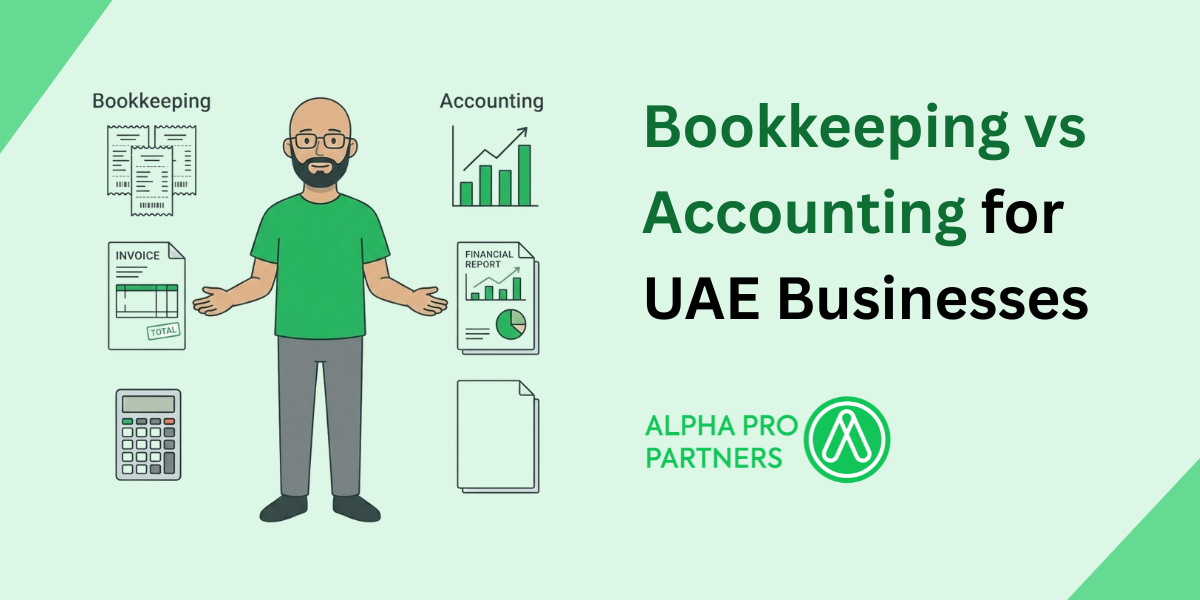


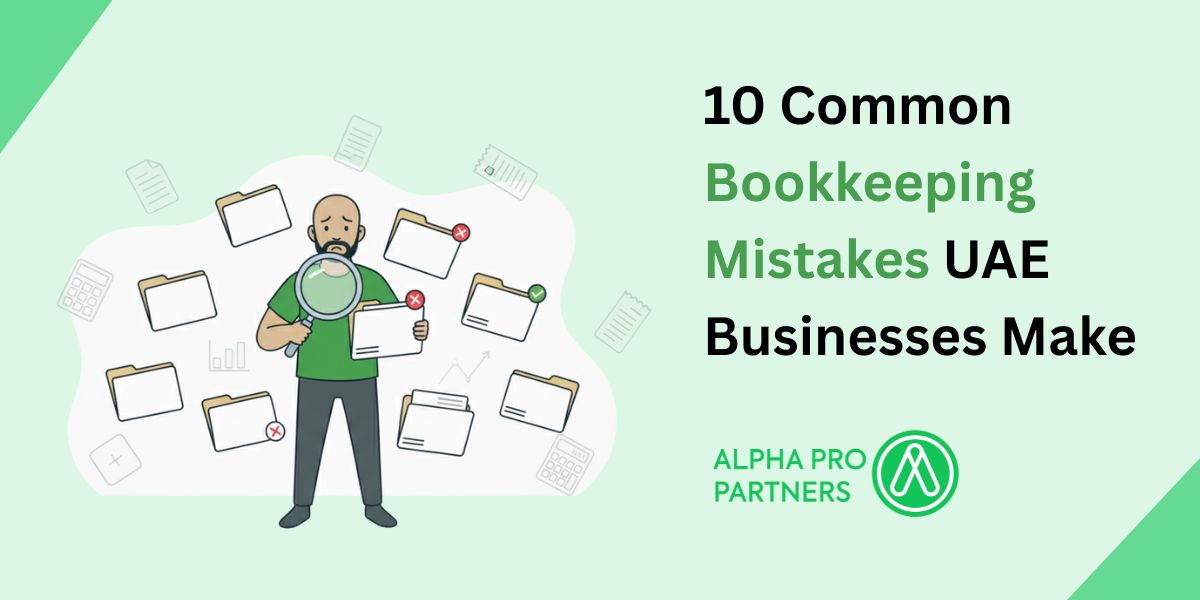
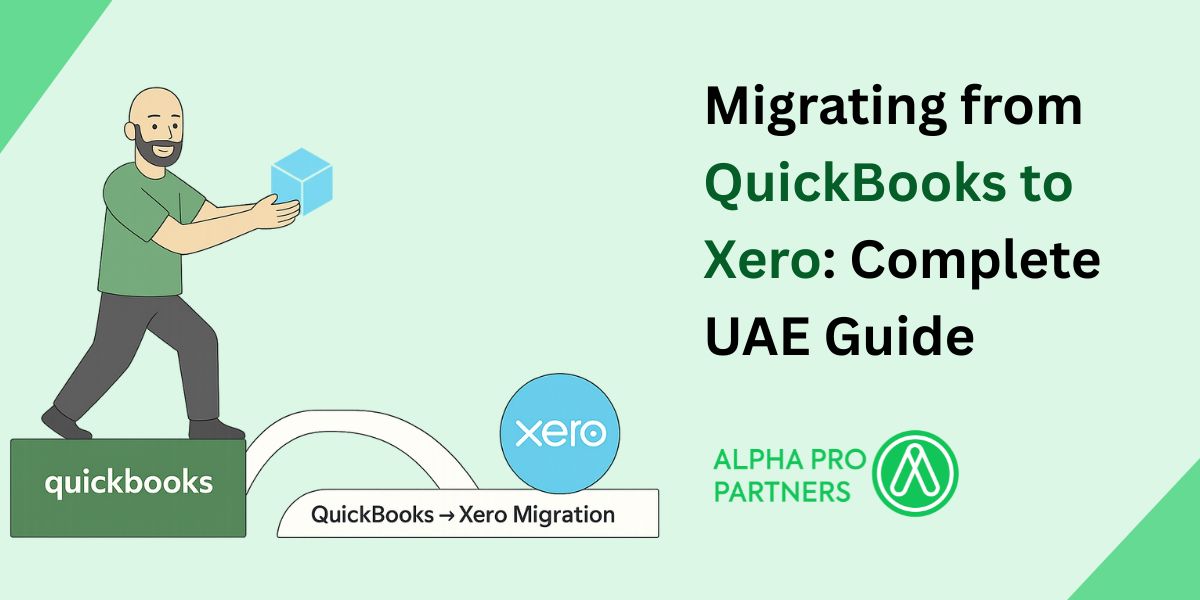
%20Widgets%2C%20Shortcuts%20%26%20Customisation.jpg)



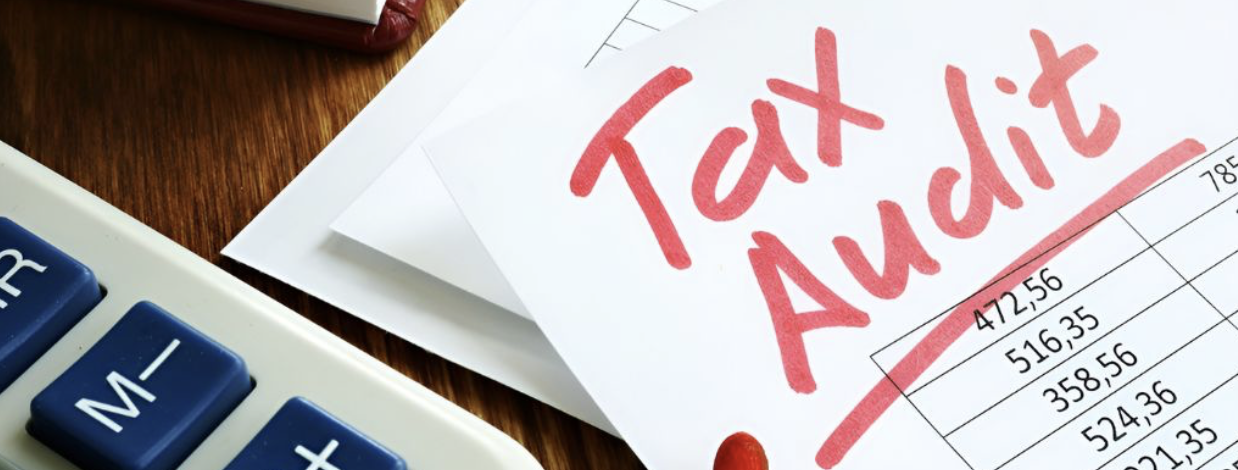




.webp)
.webp)
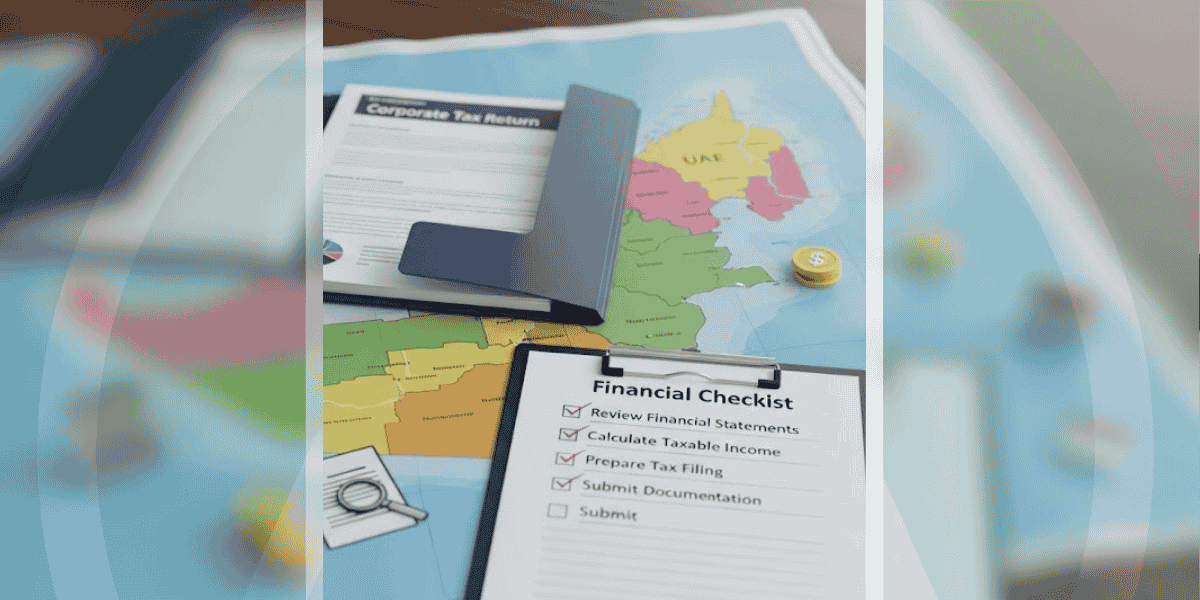

.png)
.png)
.png)
.png)
.png)
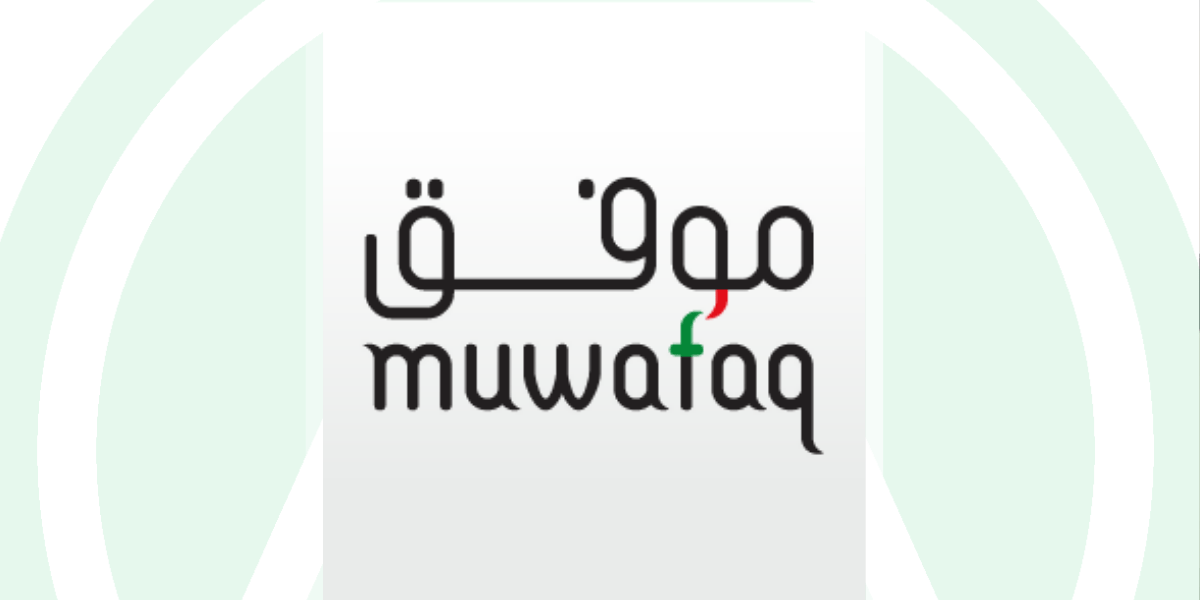
.png)
.png)

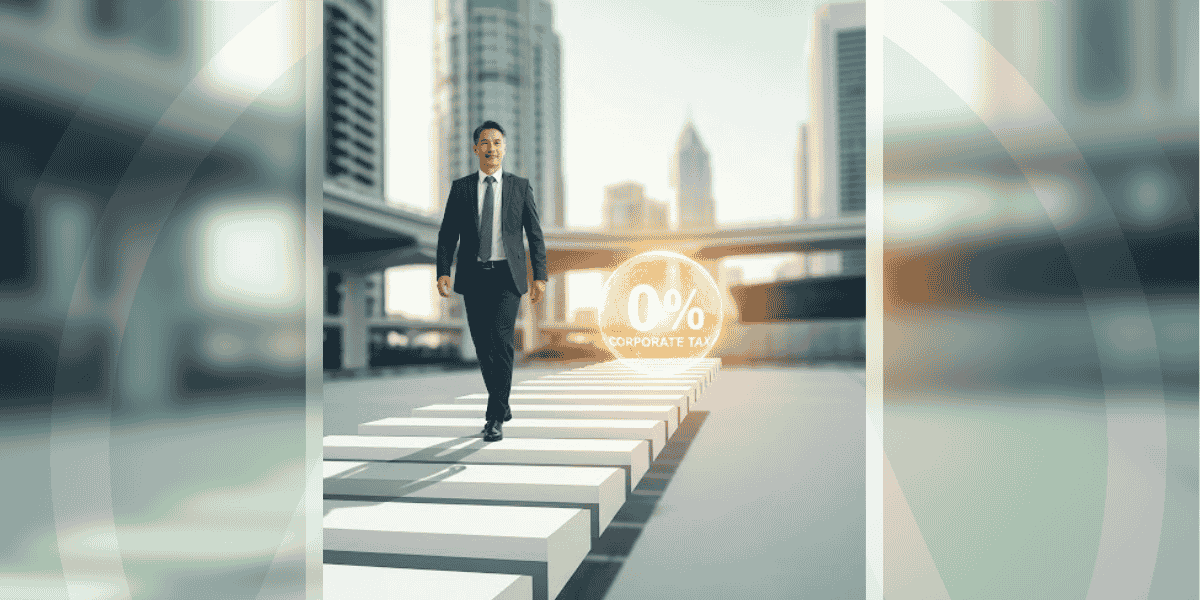
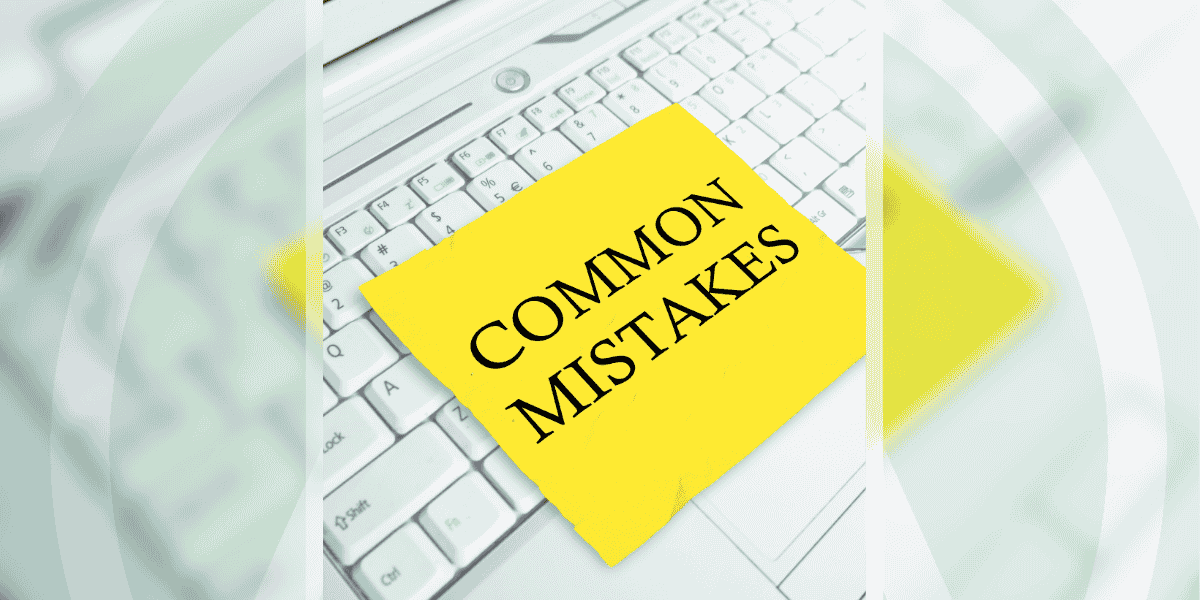
.png)
.png)





.jpg)


.jpg)




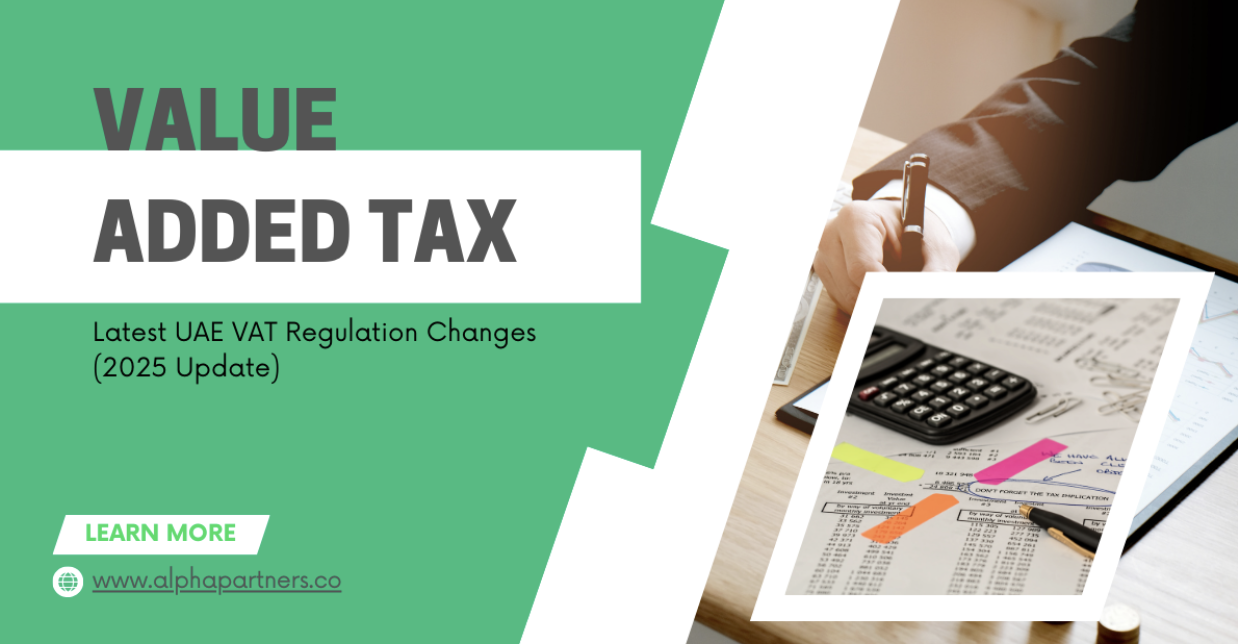
.png)
.png)






.png)


