Xero Mobile Application update May 2018 (iOS and Android)

It’s about time for another mobile round-up! The mobile team has been hard at work. With that comes many great releases that make it that much easier to manage your business on the go, from anywhere. This month, we’re all about keeping your purchasing-related activity in one place. So we’ve made many improvements to invoicing, bills, quotes, and a few additional updates that’ll come in handy on the go.
A better view of any purchasing activity
Goodbye Receipts tab, hello Purchases! Don’t panic – everything receipts are still there. But we wanted to make it easier for you to keep all of your purchasing-related activities in one place. So, the tab now recognizes the addition of Bills to pay, Recent spending, and a view of Expenses Claims to the tab; helping you stay on top of your spending.
Bills and quotes just got better
Stay on top of your bills on the go with updates to iOS and Android that allow you to manage your bills from anywhere. We’ve made Bills more complete by adding the ability to view unpaid bills on mobile. Check out the bill summary under ‘Sales and purchases’ to see a list of your outstanding bills. See what bills you no longer need to worry about, which need paying, and when they’re due; so you can easily be in control of your money going out.
See when a quote was viewed
We haven’t forgotten about quotes. You now have visibility of when a quote has been viewed by a customer of yours. Your ‘sent’ quotes will display a ‘viewed’ label, so it’s easy for you to know where your quotes are at, what to expect next or whom to give a nudge to review a quote.
Quote search (iOS)
We know that sometimes you need to find what you’re looking for in a hurry, so we’ve added a search capability to the Quotes area on iOS.
Get your invoices and quotes out the door faster
Manage contacts from an invoice or quote on Android
You can now view and manage contact details without leaving an invoice or quote by tapping on a contact name. It’s easier and faster to edit contacts on the fly as you’re in the middle of invoicing or sending out a quote.
Copy invoice details on iOS and Android
With this latest mobile release, you can copy invoices (excluding drafts), so it’s easy to copy details over to a new invoice without having to replicate any entries; the date defaults to today’s date. Save yourself some time and effort.
Copy quotes details on iOS
The same as the above is now available for quotes on iOS. You can copy over a quote and therefore minimize duplicate efforts. You can expect this release to drop for Android shortly.
Invoice your way and get paid faster
This one’s for you and your customers. With this latest release, you can share invoices from your preferred app on iOS and Android. You can send invoices from your mobile via the app that works for both of you; which may not necessarily be via email. Many small businesses find themselves communicating with customers through a variety of apps, some of you might prefer Facebook and other social platforms to keep in touch on things.
So get your invoices in front of your customer’s eyes quicker. The ability to send invoices this way reflects flexibility in communication and helps you get paid faster by meeting your customer’s communication needs.
Sales account suggestions for Invoices (iOS)
With this latest machine learning release for mobile, you no longer need to code your invoices on iOS. Your assistant does the coding for you behind the scenes. The machine learning model gets to know your invoice coding behaviors. It notes any mistakes recognized by your accountant or bookkeeper and includes corrections. Suggestions and predictions are all based on previous learnings, and you can trust that it’s done right.
Email Template Selection (for iOS)
Good news for anyone who likes using custom email templates on Xero web. You can now use the same templates on your iOS mobile too. As you send an invoice or a quote, select a different email template from the available list and the subject and message body will be updated according to your chosen template.
And a few more updates for mobile
Password manager support (iOS)
If you use a Password Manager, such as 1Password or LastPass then from the Xero login screen you will be able to pre-fill your Xero login details into the login fields on your iOS mobile, very nice!
New folder picker for files (iOS)
We’ve changed the way you interact with files in Xero on iOS, just to make it a whole lot easier.
File renaming (iOS)
With this iOS release, you can now rename your files from your mobile device by tapping ‘Options’, then tapping ‘Rename’. Make life a little easier for yourself on mobile and get things done quicker. Keep an eye on our blog for more updates for mobile and check out the monthly product update blog in the meantime for any recent enhancements!
If you would like to know more about Xero or would like to take up our discounted implementation offer, submit your contact details here and one of our consultants will be in touch.
DISCLAIMER
This article is an extract from the Xero website and is written in general terms and therefore cannot be relied on to cover specific situations; application of the principles set out will depend upon the particular circumstances involved and we recommend that you obtain professional advice before acting or refraining from acting on any of its contents.

.webp)





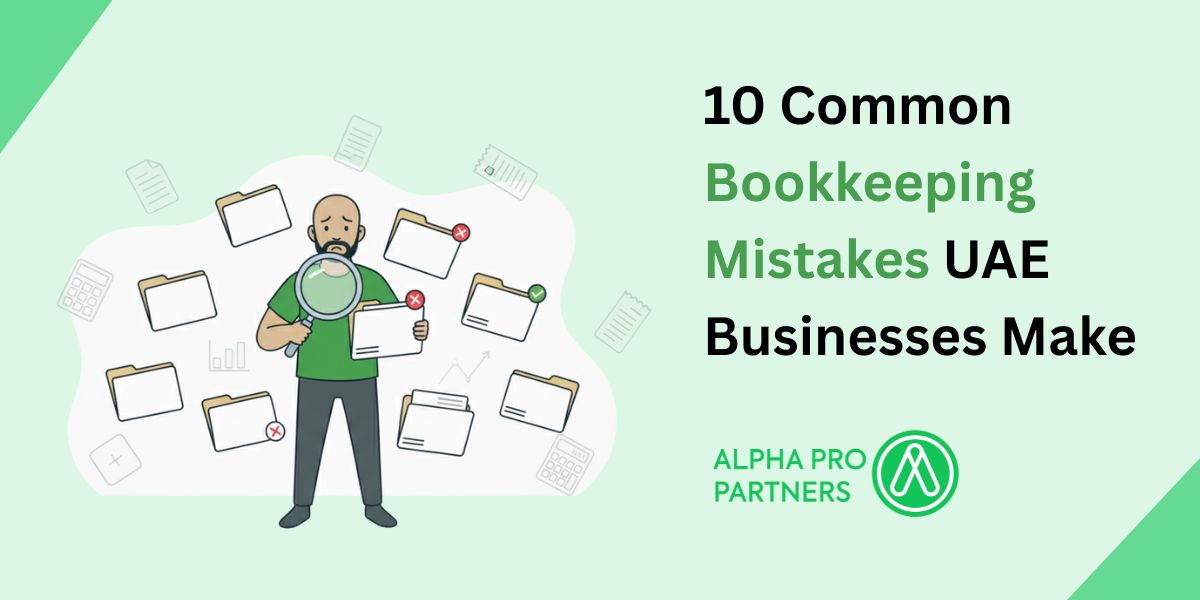
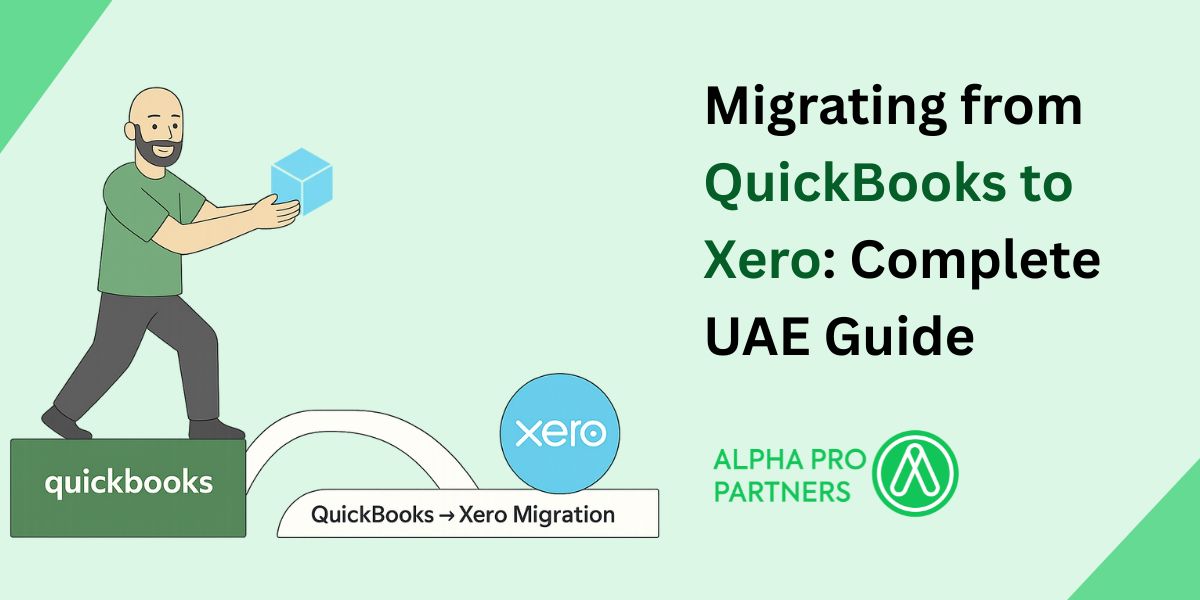
%20Widgets%2C%20Shortcuts%20%26%20Customisation.jpg)


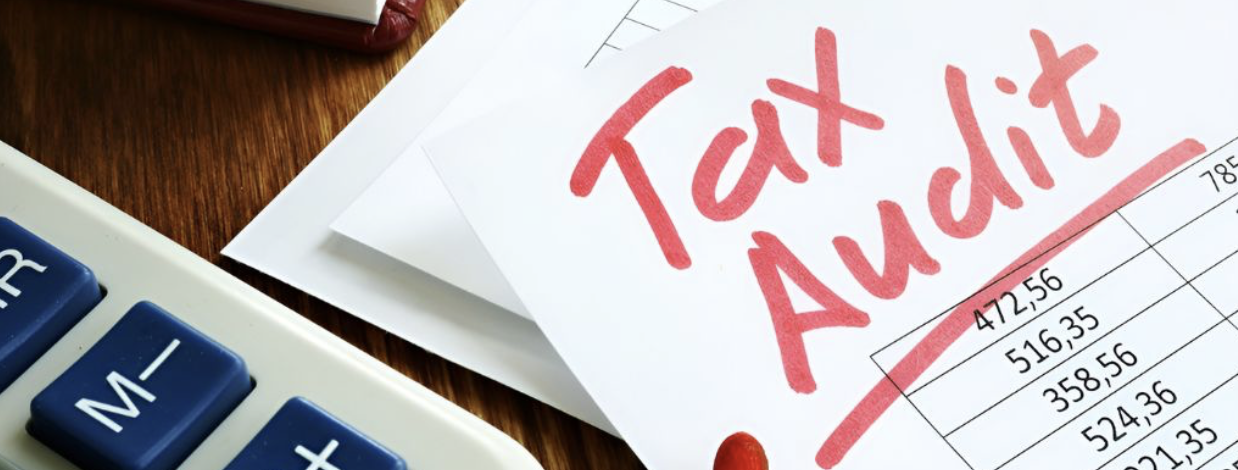




.webp)
.webp)
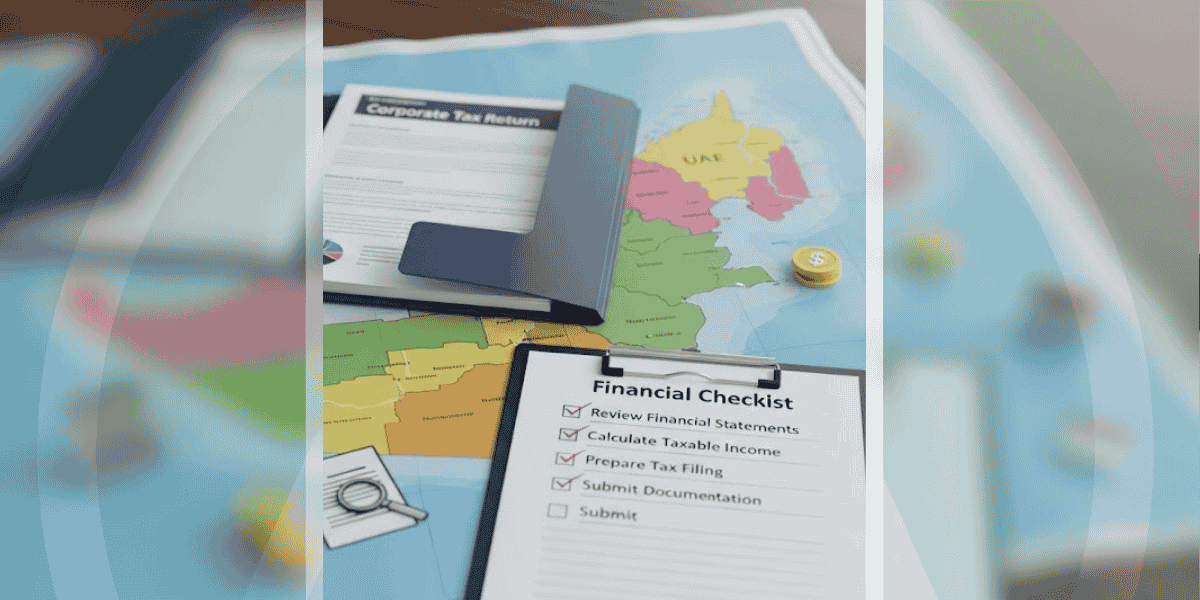

.png)
.png)
.png)
.png)
.png)
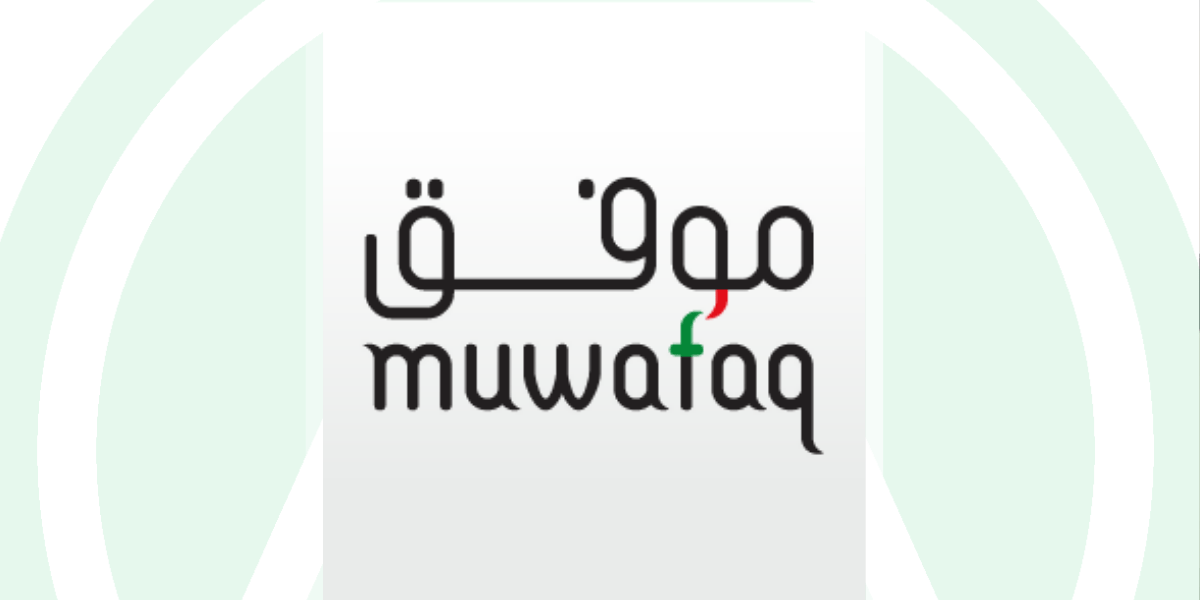
.png)
.png)

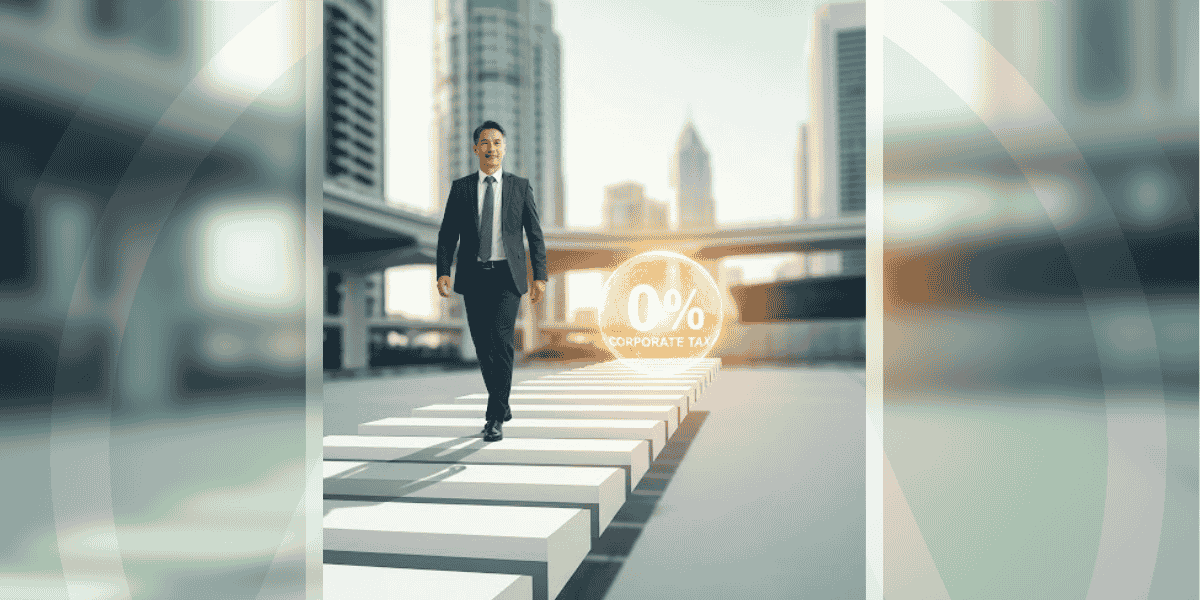
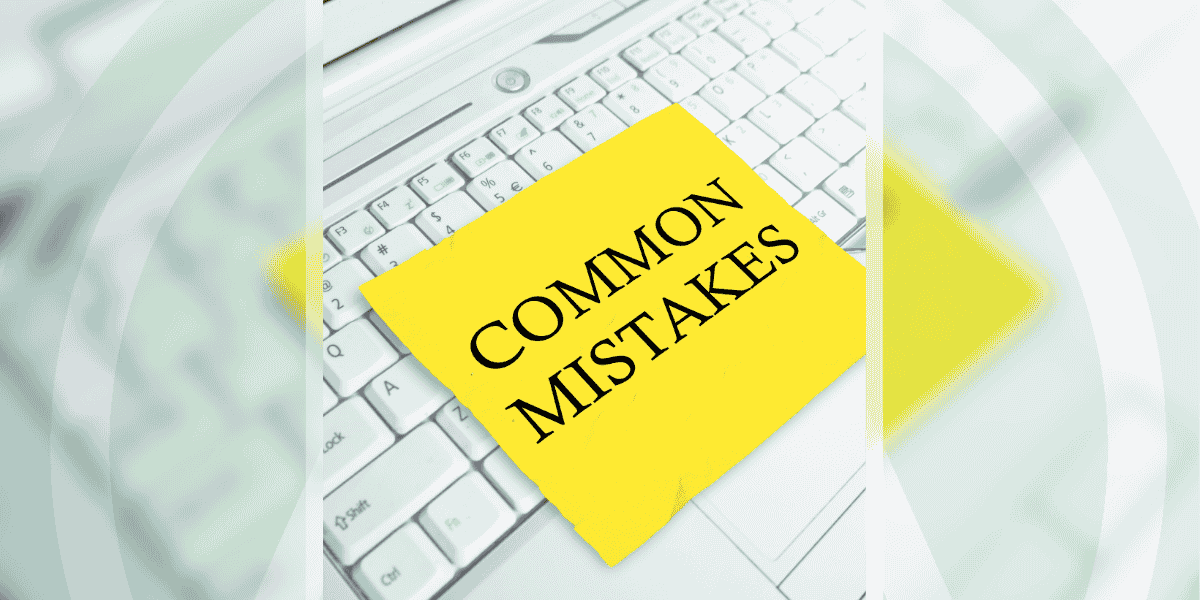
.png)
.png)





.jpg)


.jpg)




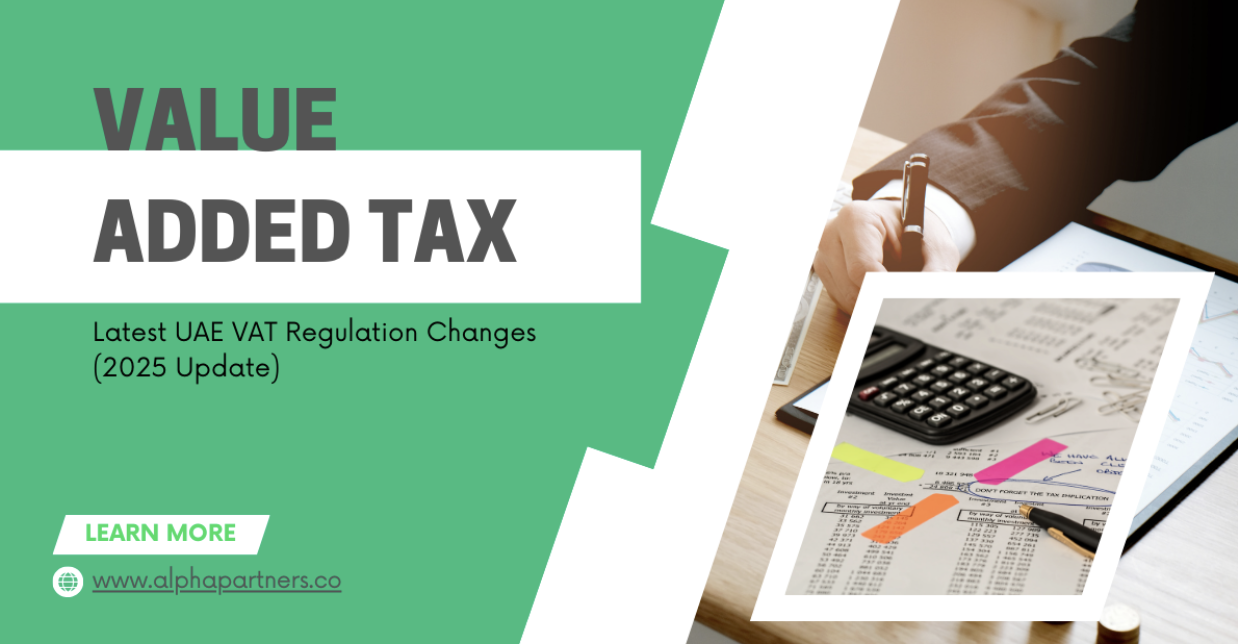
.png)
.png)






.png)


