What is Hubdoc and how can this newly Xero acquired company help small businesses in Dubai?

In recent years, small businesses in Dubai have been looking for ways to streamline their financial management. The reason is obvious: a clear overview of finances and financial processes is the foundation for stability.
Acquired by Xero in August 2018 for $94 million, Hubdoc has quickly proven to be a valuable addition to Xero's suite of tools, especially for small business owners and accountants looking to streamline data entry and document management. And if you don't know about this tool yet, chances are you are missing out on an important tool in your tech stack.
In this blog guide, we will introduce Hubdoc, its working and benefits. That's everything you may need to know before signing up for this tool.
What Is Hubdoc?
Think of Hubdoc like a centralized, digital data file cabinet for your business. It is a cloud-based data-capturing tool that lets you quickly and easily upload your financial documents in one place. You can upload them from your mobile phone, laptop, desktop, email, or scanner. Then, if integrated with your accounting software, it shares this data and syncs it with the software automatically for further financial processing.
How Does Hubdoc Work?
The best part about this tool is its intuitive flow. Here's how it works:
1. Capture the Document
There are three ways to do this, so you can choose what suits you best at the given time. Firstly, when you sign up for Hubdoc, it automatically creates an email specially for you. So, one way to capture your documents is by emailing them in.
Another way is to take a photo of the receipt or the document with the mobile app. Finally, if you have already scanned the documents, you can upload them directly to Hubdoc.
2. Paperwork to Data
Hubdoc then scans uploaded documents and automatically extracts key financial data. This data is then formatted to fit seamlessly within the Xero environment or other accounting software.
You can use Hubdoc's Supplier Rules to automate how these bills, receipts, or statements are coded. This way, all your documents are synced to your accounting software, and you can also create copies in the box.
3. Auto-file, Sort, and Search
There's no need to sit and sort the scanned data manually into folders. Hubdoc does this automatically as soon as the data arrives. Mind you, these folders are searchable and customizable. Plus, the search is super easy. You can quickly search through the documents and find matching keywords or phrases.
How Can Hubdoc Help Your Business?
Great! You now know the exact way this tool functions and integrates with your accounting software. Now, let's look at the changes it will bring about in your business and help you grow.
1. Reduced Data Entry
Balancing efficiency with compliance is essential for long-term success. Manual data entry is one of the time-consuming aspects of bookkeeping and one of the most prone activities to errors. For a small business, especially if you have limited resources, entering every transaction, invoice, or receipt can be a daunting task.
Hubdoc automates the entire process, capturing financial data directly from documents and eliminating the need to enter details manually. This small automation frees up valuable time for business owners to focus on more important things, such as analytics and insights. Plus, it reduces the need to hire a data entry specialist.
2. Enhanced Accuracy and Compliance
Financial reporting is serious business. If you make one small mistake, you could end up becoming non-compliant and face penalties.
Hubdoc minimizes the chances of human error by capturing data directly from source documents. This direct data extraction process enhances accuracy and provides a verified trail. Moreover, the tool's integration with Xero ensures that financial data flows seamlessly into the accounting software, reducing the risk of discrepancies and providing auditors with clear, organized records.
Plus, it makes it 100 times easier to find the error, if there is one, because in the digital world, everything leaves a trail.
3. Cost Savings
Data entry, in particular, requires dedicated personnel if you are going to do it manually. The statements mean an additional individual on the payroll only to enter numbers into your system so that another specialized professional could run the analytics, reconcile them with banks or check for updates.
By eliminating the need for manual data entry, Hubdoc saves your financial resources. This makes a big difference if you are short on resources. Plus, it helps to optimize your operations.
4. Real-Time Financial Insights
Since data from Hubdoc is automatically synced with your accounting software, it makes analytics super efficient. In no time, the data updates itself in real-time, and you have a bird's eye view of your company's finances in a matter of seconds. This enables you to make quicker and more data-informed decisions about investing your resources, optimizing processes, and improving customer experience.
5. Data Accessibility
Hubdoc is a cloud-based tool. This means your financial documents are stored in a way that's accessible from anywhere and at any time. There is no need to rely on paperwork or files. You can retrieve them as needed while you are traveling, are at an investor meeting, or simply working from home. Work always gets done.
Conclusion
Hubdoc is a smart cloud-based tool to have in your toolkit for financial compliance and optimized financial processes. It offers transparency, making sure all your financial personnel are on the same page. Furthermore, its integration with Xero makes analytics and reporting a matter of a few clicks.
The bottom line? It adds security, accessibility, and accuracy to your system. And that's exactly why you should consider adding it to scale your business with data-backed insights.
FAQs
1. What does Hubdoc do?
Hubdoc captures and scans your financial documents to capture data and organize it into folders. This data automatically syncs with your accounting software to reduce the need for manual data entry and increase accuracy in financial reporting.
2. How much does Hubdoc cost?
Hubdoc offers a 30-day free trial, after which it charges a minimal $12 USD per month.
3. Can I use Hubdoc on my phone?
Yes, you can use Hubdoc on your phone with its Android and iOS apps.
4. Is Hubdoc free with Xero?
If you are signed up for the Xero Organization' Business edition' pricing plan, then Hubdoc is included in your plan. But if you are on a partner edition plan, you will be billed separately by Hubdoc. They connect on a one-to-one basis.
5. How to connect Hubdoc to Xero?
If you are an existing Xero organization user and want to connect to Hubdoc, follow these steps: Log in → click on the organization name and select Hubdoc → Agree to the T&Cs and click on 'Set up Hubdoc' → Click 'I'm new to Hubdoc' → Click 'Small Business' → Select the Xero organization you want to connect and click 'Allow Access.'
6. How can I publish documents from Hubdoc to Xero?
To do this, you will have to ensure that Hubdoc and Xero are integrated. To manually publish a single document, follow these steps: Enter details for a document in Hubdoc → Publish it to create a new transaction in Xero, with a copy of the document attached. Enable auto sync to publish all documents from a said supplier.
7. Is there a limit on uploading documents to Hubdoc?
You can manually upload or email up to 1000 documents every 24 hours. If you reach that limit, you can either wait 24 hours or turn data extraction off to continue to email or upload documents.
8. Is there a specific file format for Hubdoc?
The web app allows you to upload or email any type of document, such as invoices, receipts, and cheques. The file type must be either PDF, JPEG, PNG, IMG, HEIC, HEIF, HTML, or Plain text. It cannot extract data from zip folders or spreadsheets. Please note that the maximum file size for a single document should be 35 MB.
9. Can I upload a multipage document?
Yes, you can upload or email up to 50 single-sided documents using the web app. This feature is not supported on the mobile app. For more information on how to do this, click here.
10. What other tools can I integrate Hubdoc with?
Hubdoc can be integrated with QuickBooks, BILL, Google Drive, Dropbox, SmartVault, ShareFile, and ScanSnap.

.webp)





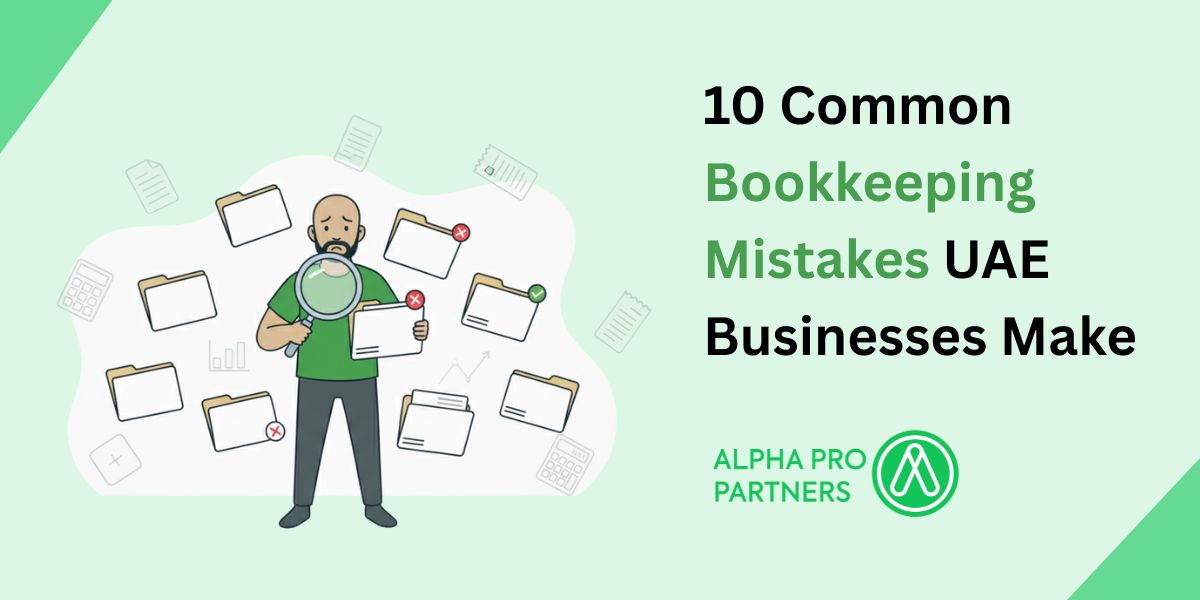
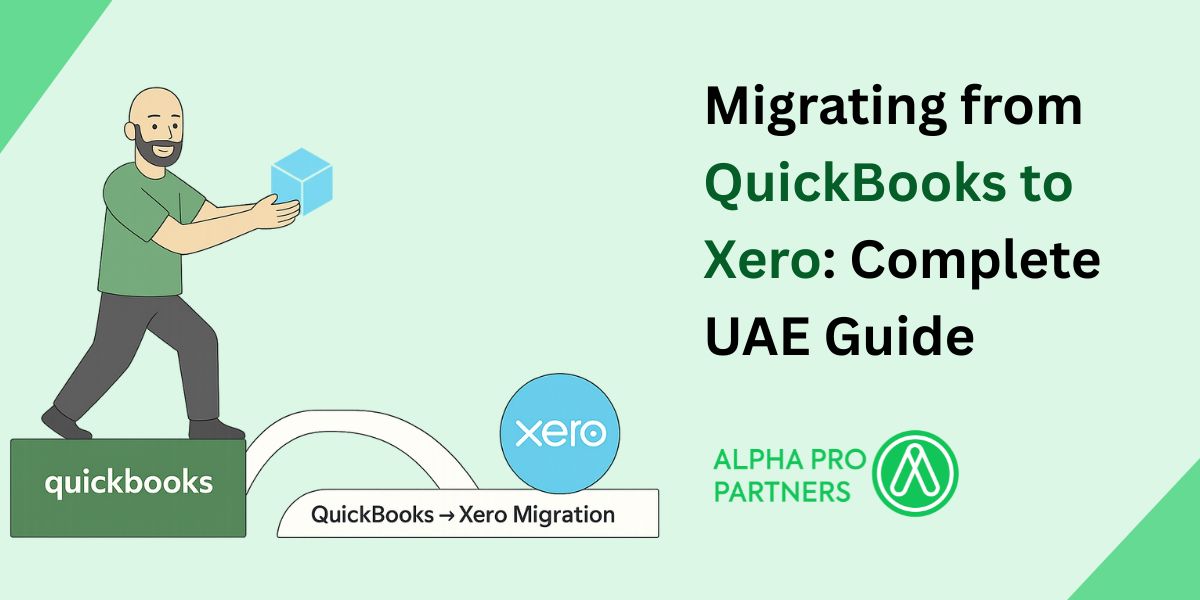
%20Widgets%2C%20Shortcuts%20%26%20Customisation.jpg)


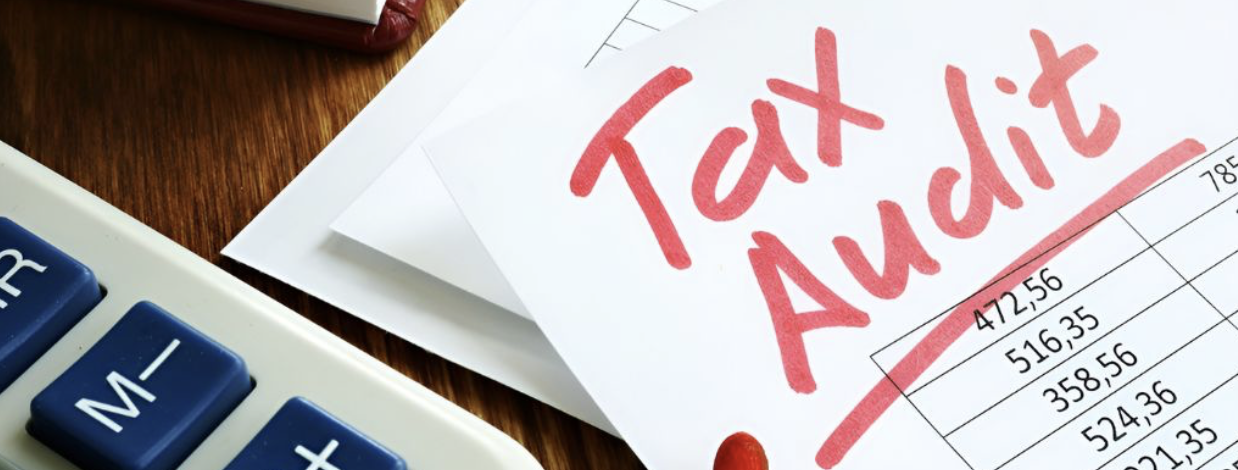




.webp)
.webp)
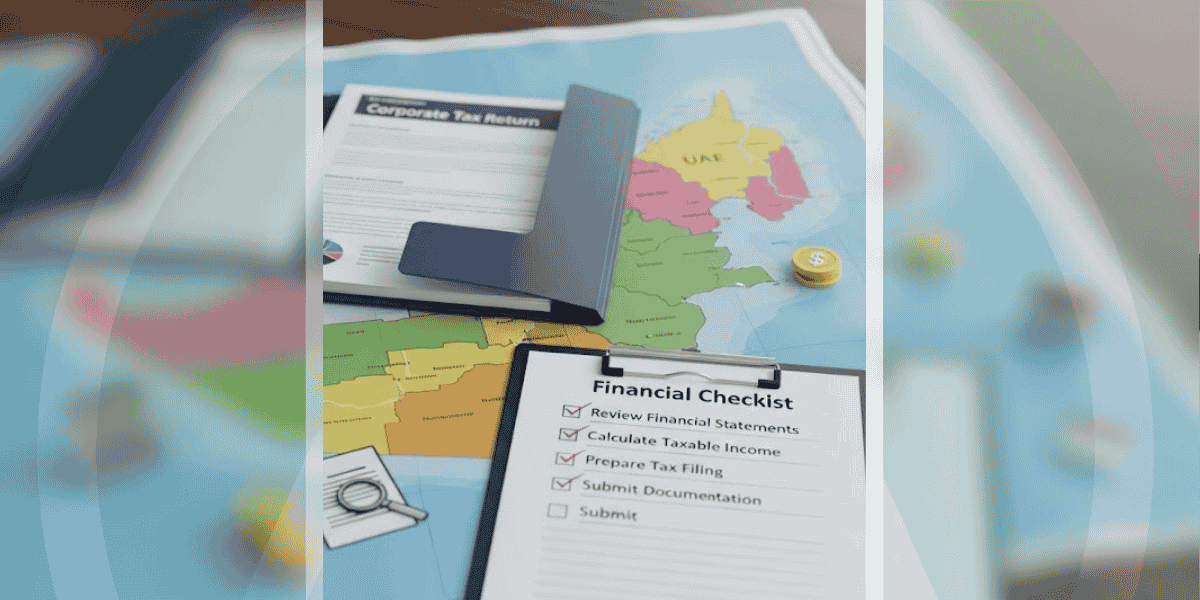

.png)
.png)
.png)
.png)
.png)
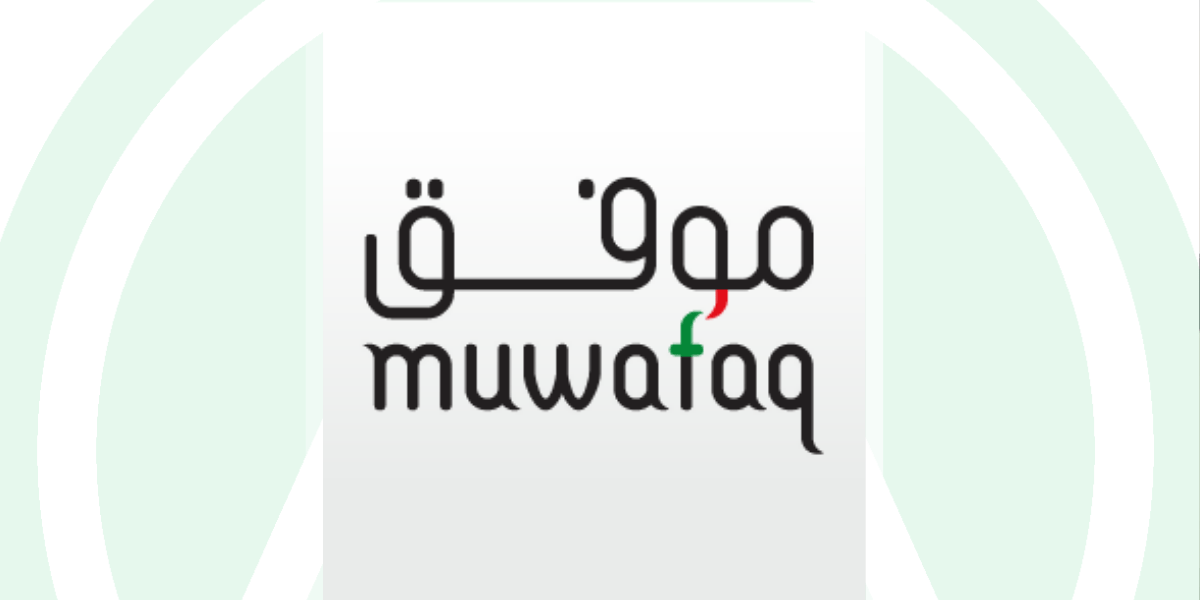
.png)
.png)

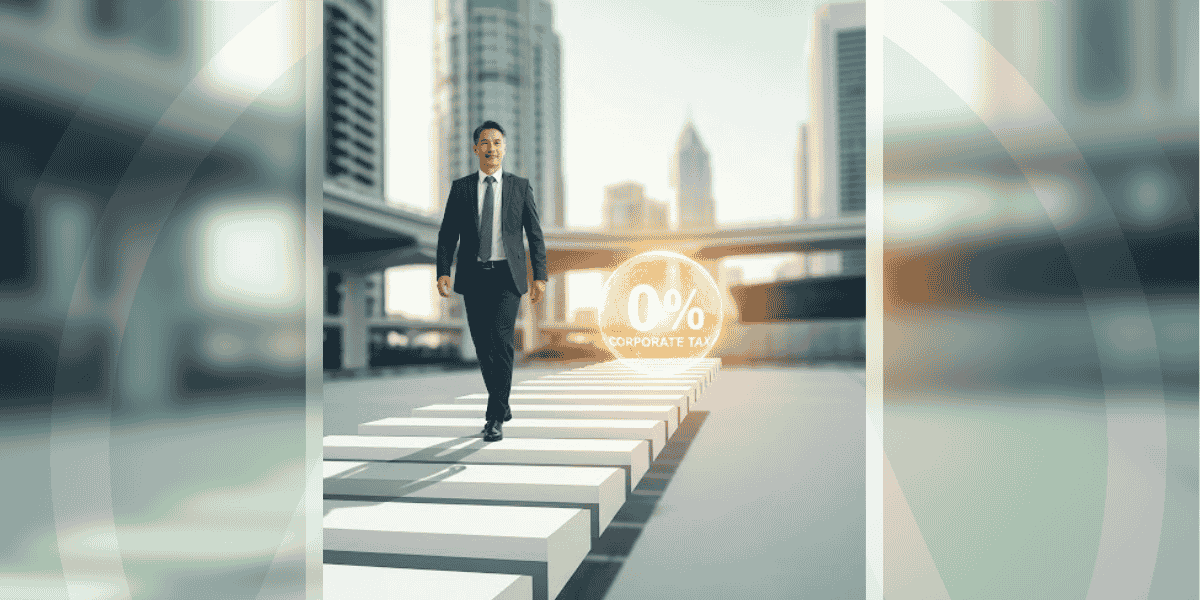
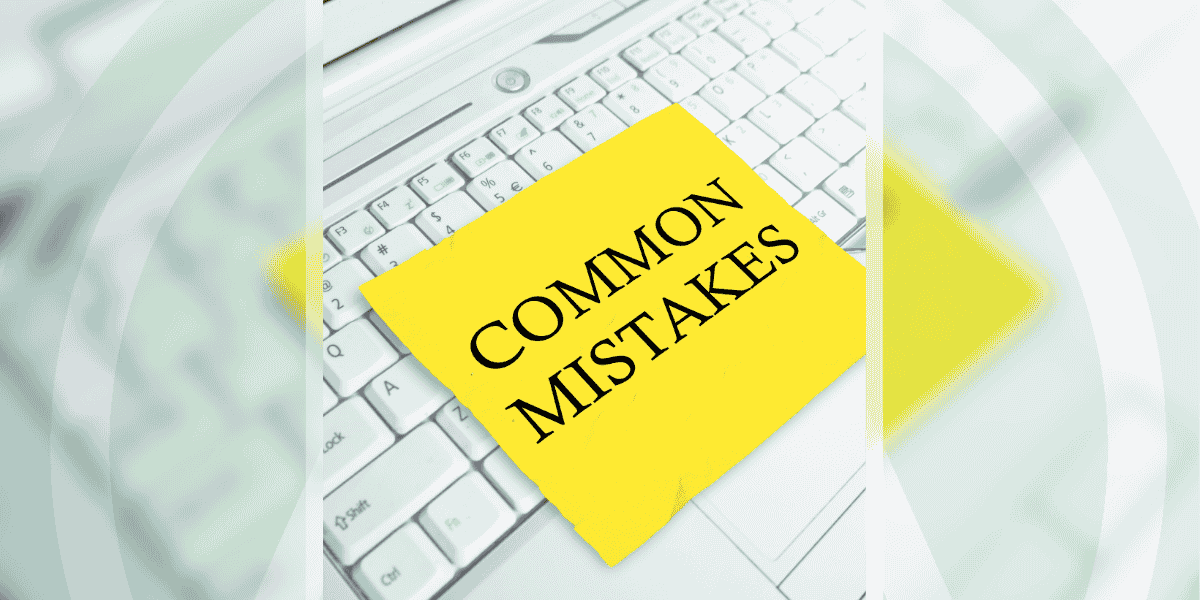
.png)
.png)





.jpg)


.jpg)




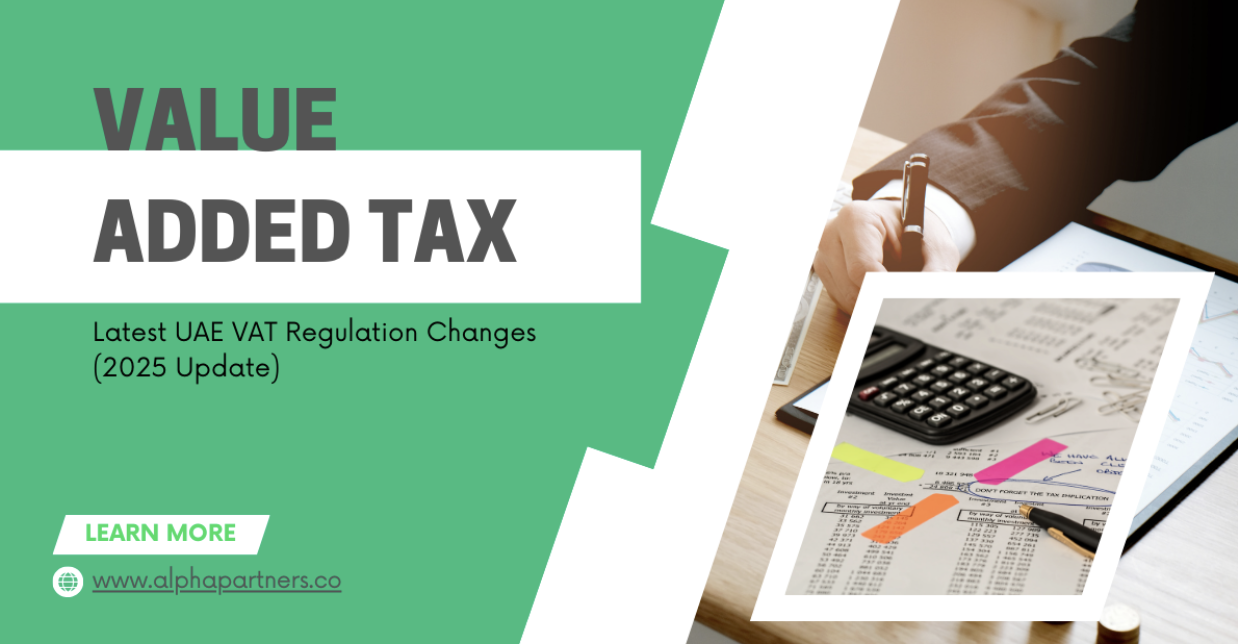
.png)
.png)






.png)


